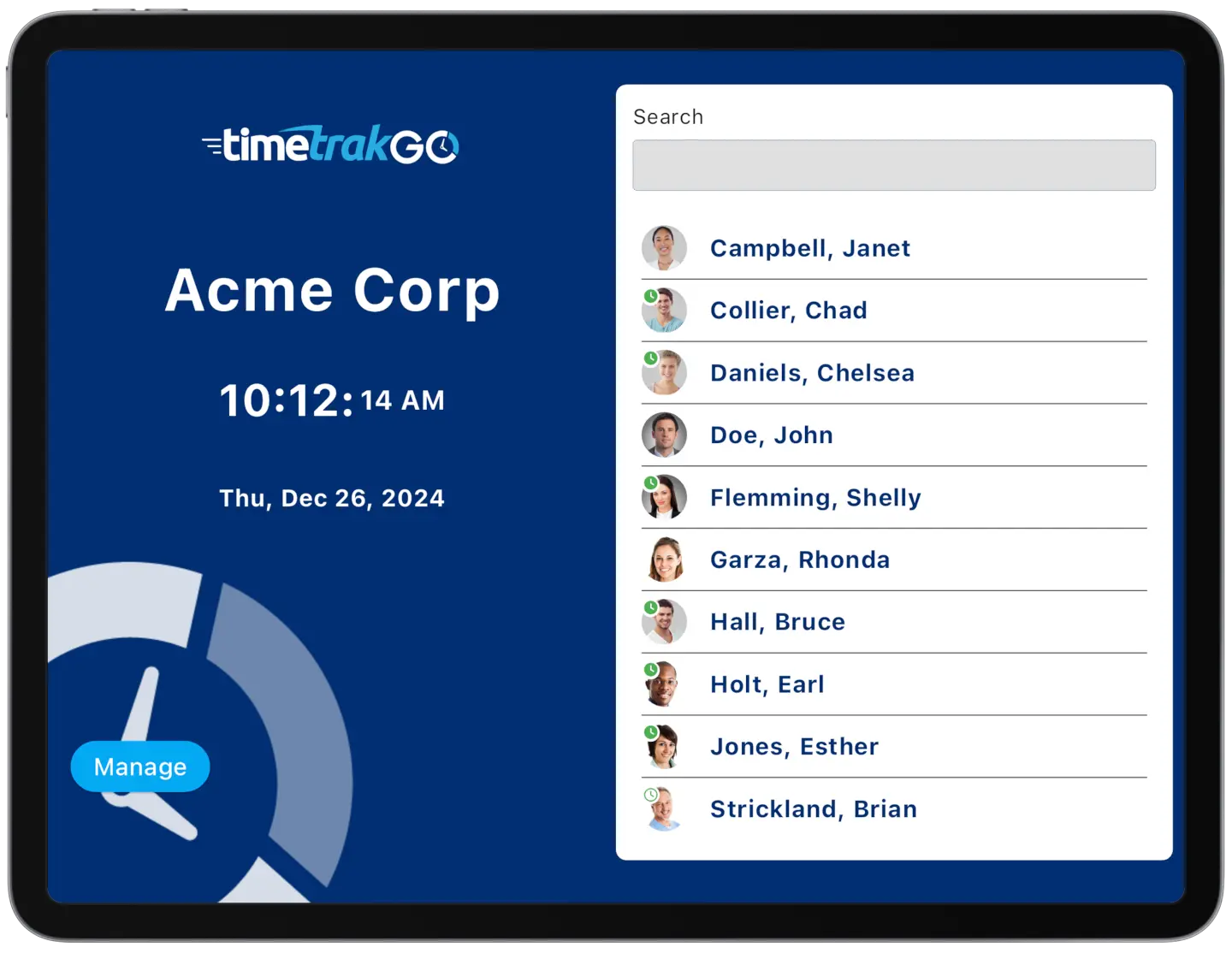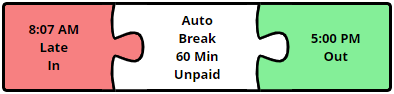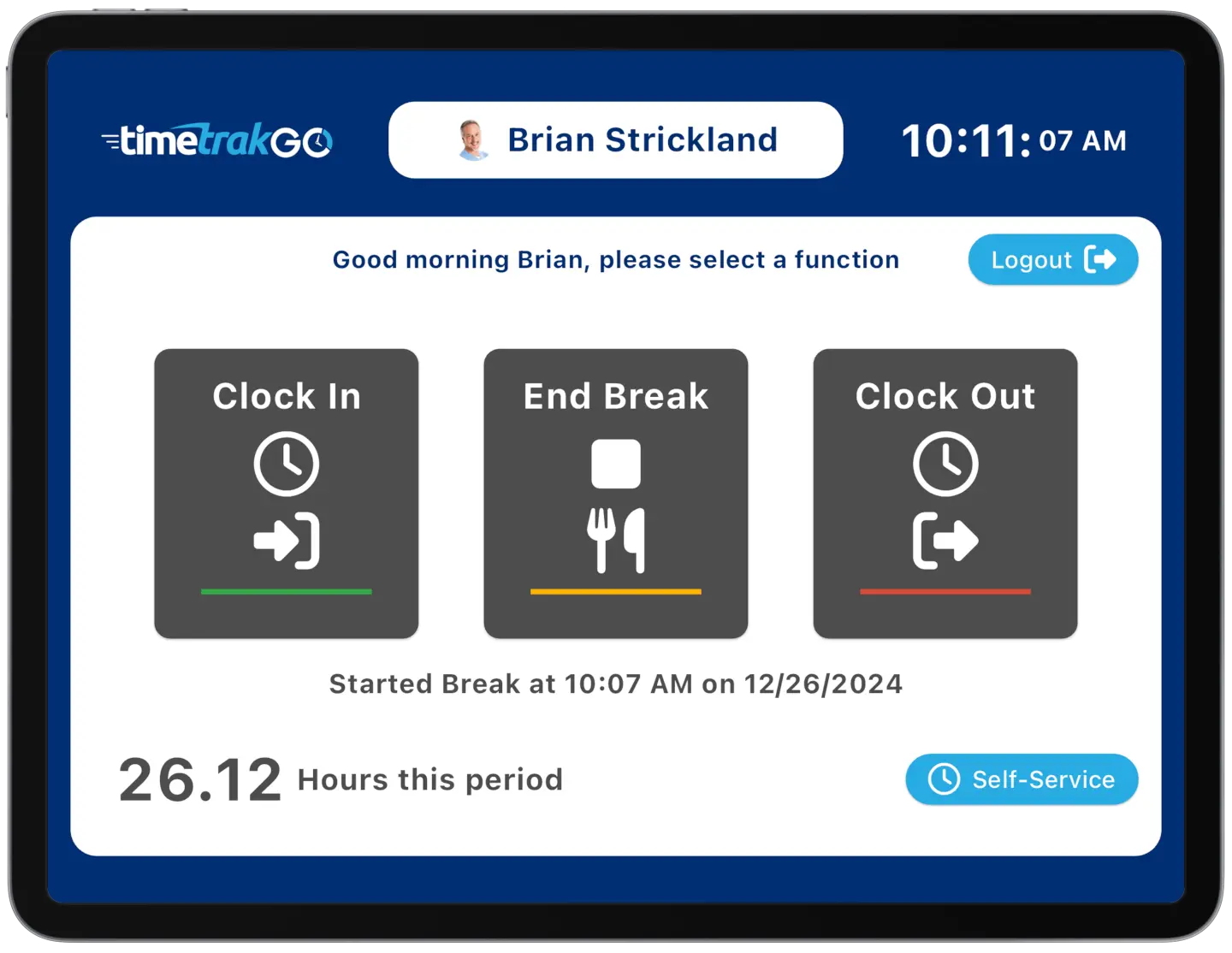Business Growth
How to turn a Tablet into an Employee Time Clock
A helpful guide to using an ordinary tablet such as an iPad or Android device as a traditional employee time clock.
Things to consider when using a Tablet for an employee Time Clock.
In the world of tablets, two main options dominate the market: iPads and Android tablets. The choice between these often comes down to personal preference, based on past experiences with these platforms.
However, when selecting a tablet for this purpose, prioritizing quality is paramount. A larger screen, ideally around 9 or 10 inches, can significantly enhance the overall employee experience. This expanded screen real estate improves visibility and ease of use.
Like traditional employee time clocks, tablets provide a variety of clocking options to accommodate diverse preferences. Users typically have the flexibility to choose from various methods, including PIN entry, facial recognition, barcode badges, and sometimes fingerprint recognition.
However, it’s important to note that fingerprint recognition can pose challenges. In many cases, fingerprint scanners are external to the tablet, leading to cumbersome installations and increased vulnerability to technical issues. When evaluating these options, carefully consider practicality and ease of use in the context of your specific workplace needs.
When choosing a time clock system, seek one that aligns with your specific requirements, whether it’s handling overtime, managing time-off requests, automating PTO earnings such as new sick leave laws, or supporting various clocking options like mobile apps for remote employees.
Where to place the tablet time clock.
Similar to traditional employee time clocks, tablet time clocks should be strategically placed for optimal accessibility. Common locations include building entrances and break room areas. Fortunately, a wide array of wall-mounting brackets now exists, enabling seamless integration of tablets into your workplace.
Once securely mounted, the tablet functions similarly to a conventional punch clock. However, it’s essential to consider the tablet’s reliance on a stable Wi-Fi connection, which may pose challenges in certain environments.
If you aim to secure the tablet with a lock and key, opting for a mounting bracket tailored to your tablet model is advisable. Commonly, these are available for popular devices like iPads or Samsung tablets, ensuring a snug and secure fit.
Additional things to consider when looking at using a tablet as a time clock.
When seeking an employee time tracking system that uses an Android or iPad tablet as a time clock, prioritize those that offer regular updates, ensuring that your tablet clock remains current with the latest features and enhancements.
Modern tablets are equipped with built-in security features that go beyond device-level protection, extending to the applications you use. These app-specific safeguards, such as Guided Access on iPads or app pinning on Android devices, offer an extra layer of defense against unauthorized access or accidental app closure.
Once you’ve configured an app and it’s ready for use, consider enabling one of these app-specific security measures. This simple step ensures that the app remains accessible only to authorized users, adding a crucial layer of protection to your tablet-based system.
When selecting an employee time clock system, top-notch customer care is a priority. Reliable timekeeping is essential for any business, and encountering issues with a malfunctioning system on payroll day can be a major disruption. Ensuring fair and accurate compensation for employees is of utmost importance, making the availability of responsive and comprehensive customer support crucial.
While some vendors may only offer email support, the ideal solution encompasses phone, chat, and email support—all included at no additional cost. This ensures that you have immediate access to assistance when needed,